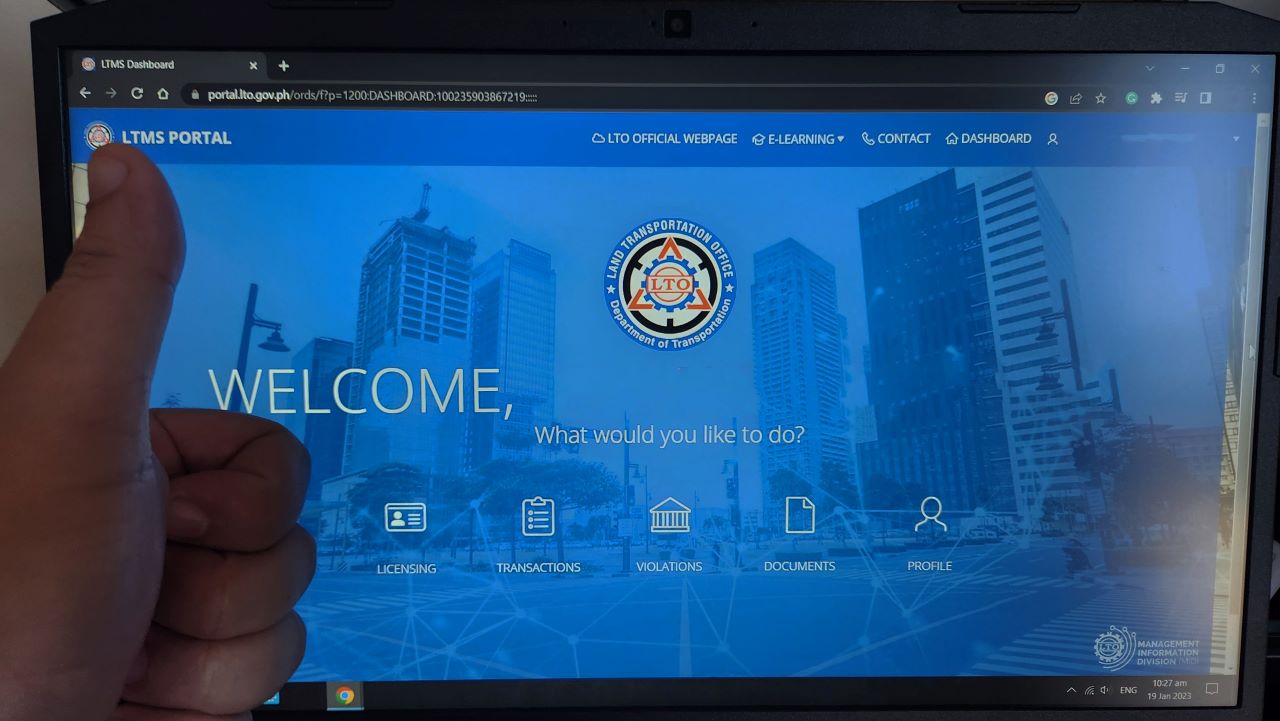
Time and again, the LTO keeps pushing digitalization to the forefront. Very recently, the agency announced that its Land Transporation Management System (LTMS) will be fully operational and utilized by August this year 18. Barely a week since and a new feature has been added for the public’s use and convenience: online motor vehicle renewal.
LTO says motor vehicle renewal can be done in 5-10 minutes via LTMS portal

Photo: LTO
Just yesterday, LTO Chief Assistant Secretary JayArt Tugade announced the newest feature of the LTMS. According to the agency head, the entire process can be done online and finished in only 5-10 minutes. The system’s feature will allow motor vehicle owners to no longer physically go to their nearest regional office and be done anywhere they have a ready internet connection.
For your convenience, our dear readers, here are the steps and conditions needed for you to do so.
Online MV Renewal conditions
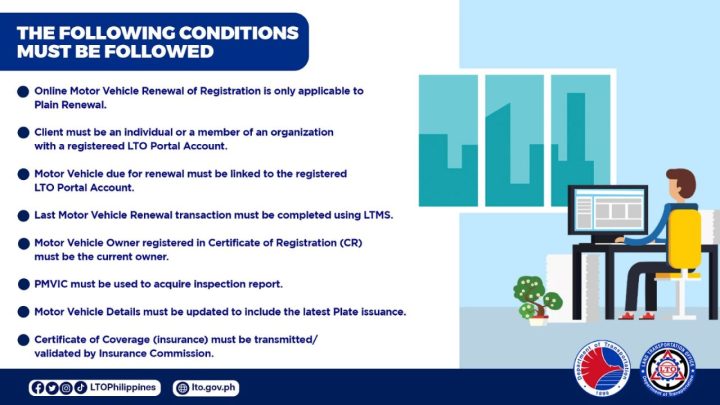
Photo: LTO
There are a few things that need to be in order before you can utilize the LTO’s online MV registration system. First and foremost, the system is currently accepting plain renewal transactions. Second, the user must have an active account in the LTO LTMS portal, and the vehicle meant to be registered must be linked to the user’s account. What’s important to note is the next condition that the “last motor vehicle renewal transaction must be completed using LTMS”.
In a nutshell, this means that at the time of renewal, the previous renewal must already be recorded in the LTMS. If that hasn’t been done, the owner must go to any LTO office and have their personnel input and process the renewal transaction first. At the next renewal, the user can already use the LTMS. If these have all been met, there are a few more things to consider.
The vehicle’s Certificate of Registration must be under the LTMS account holder’s name. After this, the owner must acquire an inspection report from a licensed Private Motor Vehicle Inspection Center (PMVIC). The motor vehicle’s details must then be updated to include the latest license plate issuance, and a Certificate of Coverage (COC) or insurance must be submitted and validated by the Insurance Commission.
If all these have been met, you can now proceed to the actual online renewal process.
Steps for Online MV Renewal

Photo: LTO
Now, these steps are pretty self-explanatory. Starting with the client/motor vehicle’s owner acquisition of a COC, it must be logged into the LTO LTMS by the Insurance Commission. The vehicle must then undergo physical inspection at a PMVIC, and its results will likewise be submitted to the LTMS by the inspection center.
The aforementioned processes’ details will automatically be linked to the LTMS account holder’s online information, and with a few more clicks, can begin processing the registration renewal process, complete with an online payment system. Once payment has been processed, an Official Receipt will be generated by the system which can be accessed in the owner’s LTO LTMS profile and will be sent to his or her email address as well.
And that’s it! All done!
–
The biggest caveat here, ladies and gentlemen, is that while the system is already up and running, you must already have existing renewal process details in your LTMS account. If you don’t, then again, you have to go to your nearest LTO regional office to have their employees log the details into your account for you, and wait for the next year for you to be able to process your motor vehicle’s renewal online.
Other than that, you’re good to go, so to speak.
What do you think about the agency’s continued push for digitalization? Is it safe? Is it convenient? And will it really pave the way toward a corruption-free LTO? Let us know what you think. This is a very interesting development for all of us, surely.


