
I think it’s now safe to say that there’s been a growing number of electric scooters for the past couple of years, especially around the metro. And Lenovo’s announcement on their very first model, the Lenovo M2 already got us quite excited.

It was first launched in China, but now it’s finally available on our shores. We’re going to give this a quick unboxing, set it up quickly, and see how this guy performs against other popular scooters in the market. Let’s get started.
Unboxing and Setup
Table of Contents
Out of the box, the accessories include a 42V 63W barrel charging brick, a couple of screws with two Allen wrenches, and all the paperwork you’ll need to get everything started.

Getting it up and running is fairly easy. Most of the components are already assembled, with just the handlebar assembly left to complete it.

To unfold the Lenovo M2, there’s a security buckle on the left side. Slide the mechanism up, and pull the buckle down to disengage the lock. Unfold the scooter, and once that’s up the final step is to lock it in place once again.

Once you’ve propped it up a spring will be sitting inside the top tube. Pull the spring out, which reveals the 5 pin connector. This connects to the handlebar to be able to power and control the scooter. Once that’s done, all that’s left to do is to push everything back in, use the provided screws and tools to mount the handlebar in place, and you should be good to go.
Design
The Lenovo M2 looks like a fairly simple electric scooter but does have some of its bells and whistles that help it stand out from others. It has attractive angular and curved features coupled with a nice matte texture, and according to the box it’s available in either black or white, but what we have is the former.

The chassis is built from aluminum-alloy, and since it is much lighter than steel, it puts the M2 at a curb weight of under 15 Kg. Despite retaining a solid structure, it makes it a little bit tough to carry around, so let me be the first to tell you you’re not going to have a fun time taking this over a flight of stairs; And because of that, it’s able to handle a maximum payload of 120 Kg.

The front-folding magnesium-alloy mechanism locks in place right away, also making it easy to carry and store. It measures 1110 x 1110 x 515mm when it is fully expanded and when folded, it measures 1130 x 503 x 515mm.

The front profile is fairly slim, except for those relatively wide handlebars sticking out. Here you’ll find a single LED projector headlamp below the stem, while over at the bottom is a little thicker where the suspension and front fender are located.

We tried using this at night, and although the headlight works fine, it does have a rather low beam angle. To add to that, it could also use a little more brightness, but we’re not complaining too much. The two tail lights on each side are adequate, but unfortunately, we’re missing a brake light here. So it’s not going to get any brighter, nor will it blink even when you press on the levers.

Checking out the side, you’ll find the relatively slim battery tray underneath and on the opposite end is your front-mounted side stand, which is constructed out of a rather flimsy plastic material. Above that is the deck which is nice and rubberized, making for better grip as you ride. It has a width of about 7 inches, leaving you with more ample space to stand on and have different riding positions. The barrel charging port right where the folding mechanism is located and it’s nice to see that it’s mounted in a higher position.

On top is a pretty standard e-scooter cockpit. A single-brake lever to control both wheels with a nice little bell on the left side, while on the right is your thumb-activated throttle. Both the left and right sides also come with dotted anti-slip grips, giving you better control.
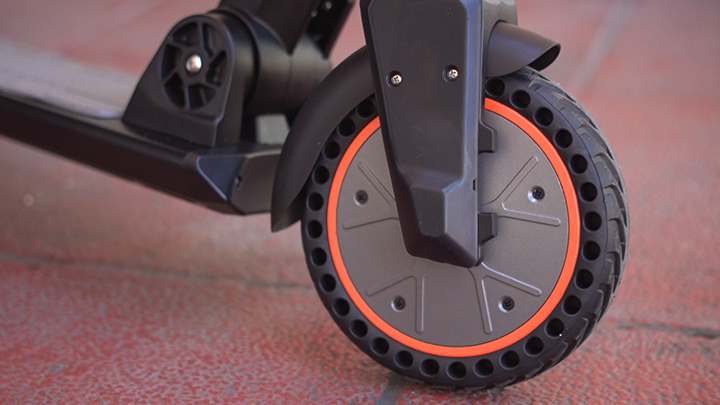
As for wheels, some nice 8.5-inch non-pneumatic honeycomb tires with orange reflector accents are installed at the front and back. This means that they don’t utilize air, but instead have hexagonal patterns inside to help absorb rougher terrain.
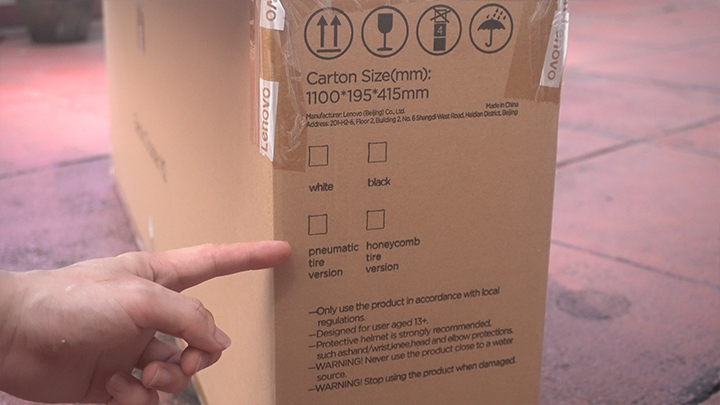
Looking at the box, there does seem to be a pneumatic option for the tires as well, but here in the Philippines, we’re currently only getting the Honeycomb variant. Lenovo did promise to have more in store so we’re looking forward to that.
Features
The Lenovo M2 electric scooter uses a triple braking system to come to a halt. The front is equipped with electronic brakes, while the rear sports a disc brake along with a dedicated foot brake on the rear fender much like a classic scooter, for more-stopping ability. To add to that, the tires also have anti-skid lines for better grip on the tarmac. For riding comfort, the Lenovo M2 comes with a built-in triple suspension system. Normally, this would be reserved for higher-end scooters, so it’s quite refreshing to see one here out of the box.

Apart from that, the Lenovo M2 gets an IP54 Protection. And although that rating is only said to take on dust and debris, it can handle a few minor splashes, but we don’t recommend you do it on purpose.

The LED display sits right in between the handlebars and is used to show the current status of the Electric Scooter. There’s a red Lenovo logo above, and below is your speedometer, odometer, gear indicator, battery levels, and electronic lock. The large panel makes it easy to see at a glance, but it can get tough to view in harsh sunlight. Although it’s pretty apparent when it gets darker, it’s a good thing the brightness can be adjusted higher via the Lenovo Companion App.

To pair them together, scan the provided QR sticker located on top of the handlebars or download the Lenovo Companion App. After signing up, enter the code sent to you via email. There will be another QR code located at the bottom of the scooter, and once that’s scanned, it should take you straight to the interface where you can see more data about your ride, activate cruise control functions, adjust the level of the backlight, and regenerative braking, as well as remotely lock or unlock it for added security.
The Lenovo M2 electric scooter features four driving modes: Level 1 (5 km/h), Level 2 (15km/h), Level 3 (25 km/h), and what I like to call pedestrian mode, which lets you cruise at the same speed as someone walking.
Performance
The Lenovo M2’s battery is capable of outputting a total of 350W, capable of a top speed of, you guessed it, 25kph. Now that may not seem like much, but you’ll be surprised, especially since it does have quite some pull. But Lenovo downplayed themselves too much for their first scooter since we were able to reach a top speed to 27kph at times on flat ground; It is 350W of power after all. So for casual riding or just simply getting from point A to point B, this guy does the job pretty well so no complaints there.

Hill climbing
Now if there’s one thing that entry-level scooters share is that despite their performance on flat pavements, they do have an Achilles heel when it comes to hill climbing or steep roads. Although rated to handle an incline of up to 15-degrees, The Lenovo Electric Scooter M2 is not entirely free from this problem. Without proper momentum, you may have to assist by giving it an extra kick or you might just end up walking the scooter if the incline is too high. However, for the most part, it is still capable; creeping in slowly but climbs surely.

Ride Quality
As far as ride comfort is concerned, the triple shock absorption system includes a hydraulic shock at the back, a hidden shock absorber at the front, and to top it off, the honeycomb wheels also act as a tire damper. Although it’s still most comfortable in smooth pavements, it still does alright in less favorable road conditions, but the frame can tend to rattle which can be rather bothersome.
More expensive scooters will have bigger shocks on both the front and even the back, but regardless, the Lenovo M2 does help cushion minor imperfections on the ground and feels good to go over speed bumps and potholes. And though it can, this isn’t meant to be taken on too much rough terrain, so just keep that in mind. The frame feels solid and doesn’t feel flimsy at all, which is a good sign that this should last you for quite some time, albeit maybe a few scratches here and there. One thing that can be bothersome to a few though is how light and sensitive the steering column is which might take some time getting used to.

Braking
Both the front and back have good stopping power. Coming in full speed at 25kph, there was about a 3 and a half meter distance after hitting the brakes, which is not too shabby. The only time the tires would accidentally skid is if you pull the brakes too abruptly or if the road is a little wet. Both of which are understandable conditions, of course. But if you want some extra points for a stylish entry, skidding on purpose is cool too.
Battery Life and Range
As for battery life, the Lenovo M2 is equipped with a 36V 7.5Ah lithium-ion battery and is capable of covering a range of about 30km before running out of juice. And by doing some battery tests, we were able to verify that as well, only falling a kilometer short using the fastest mode all the way. While the 63W charger is capable of charging from zero to a hundred percent in about 3-4 hours. It’s kind of strange though how we don’t get any active charging indication apart from the AC adapter’s light itself, which turns red the moment it detects a charge, and green when it’s complete. Hopefully, we’ll see a fix in an upcoming firmware update.

The scooter also automatically slows down when it detects low battery levels. And depending on how much you use the scooter, a single charge can potentially last you from a couple of days to even a week before needing to juice it up again, which is going to be great for those who just step out to do quick errands.
VS Xiaomi
But with Lenovo being a little bit late to the party, how would this fare against other popular scooters that have been in the market for some time? To compare, Xiaomi’s Mi Essential and 365 scooters have been some of the most common ones out there on the road.

Side by side, you can say they are very similar in terms of design. But you can start to tell a few differences especially once you get behind the handlebars and start riding it. For one, it’s a little heavier by 3 kilograms but makes for a more stabilized ride. The Lenovo M2 is also equipped with a suspension system along with non-inflatable tires. But while the M2’s shocks do give better play, Xiaomi’s pneumatic tires seem to be better at taking on road imperfections. The biggest thing to probably consider is that the Lenovo M2 comes with a larger 350w motor, and has faster charging times as well. And although there’s so much more to talk about and compare, we’re already seeing some good competition over here.
Conclusion
Of course, if you’ve already embraced the Xiaomi Ecosystem, then you might be better off with one of those, considering they also have a strong market for third-party accessories. But Lenovo shouldn’t be too far off. Especially since they did a great job for their first electric scooter, and we can’t wait to see more.

Sure, we’re not getting the lightest frame, it’s not the fastest, and the features are rather standard. But that’s exactly why this makes it such a value-for-money electric scooter. You’re getting a solid electric motor, a decent suspension setup, and an intuitive companion app to tie it all together. The Lenovo M2 has an SRP of PHP 19,995 and is available on Lazada, Shoppee, as well as Lenovo’s Official Stores nationwide with a 1-year Lenovo Warranty.


Do you know where can i go to repair the m2 scooter?
How much the battery for lenovo scooters m2?
Hi YUGATECH
do you know how to factory reset my M2.. cant link it to my lenovo app
theres an error showing that my m2 already bound.
Find out who you bought it from, ask them to release the scooter from the list in their own app.
Look very compact, nice mid-range price. If the agency close to this ride is also ok